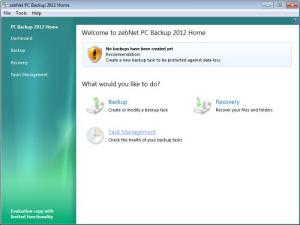zebNet PC Backup Pro
2012 1.0
Size: 0 Bytes
Downloads: 4211
Platform: Windows 7/Vista/XP
There are situations when you should create a backup of all your important data. That's because hard disk problems can come up unexpected and can ruin and corrupt all your information. On the other hand, certain virus types can format your hard disk or corrupt your personal information, without having the possibility to repair it. Creating a backup using Windows alone is not possible, as the operating system doesn't include a reliable tool for backing up data. That's why one should use a specialized application for this.
Programs like zebNet PC Backup Pro are a real help in this case. This simple Windows application allows you to back up all your personal data on a regular basis, ensuring that your data will be always safe. The installation procedure of the program completes fast and one can use the application right away, as there is no need to read the help file. After installing and running the program, the user will notice a graphical interface, which includes several buttons.
By selecting the backup button, the backup wizard will be immediately initiated. The first thing to do is to set the backup path and the name of the backup task. Next, one can add his desired files and folders to the backup tasks. These files and folders can be located on different partitions, hard disks and even USB memory devices. After completing this step, the user will be taken to an interface where he can customize the functionality of the backup process. As such, he can select a compression level, have the files integrity checked, encrypt files with a password and also choose to upload all the data to a FTP server.
After making all these changes, it's time to program the backup process to be performed at certain hours or manually. Setting the backup to take place every day, at a certain hour, will ensure you that your files will be always safe. Recovering data from a created backup can be done in a very simple way, just by selecting the name of the backup and the path for saving the files and folders.
Pros
It allows backing up any file and folder with ease, by including a simple step by step wizard. Besides that, backed up files can be encrypted and compressed and also uploaded to a FTP server.
Cons
The demo version is a bit limited. zebNet PC Backup Pro allows you to easily back up all your files and folders in any location with ease, by using a step by step wizard.
zebNet PC Backup Pro
2012 1.0
Download
zebNet PC Backup Pro Awards

zebNet PC Backup Pro Editor’s Review Rating
zebNet PC Backup Pro has been reviewed by Jerome Johnston on 17 May 2012. Based on the user interface, features and complexity, Findmysoft has rated zebNet PC Backup Pro 4 out of 5 stars, naming it Excellent